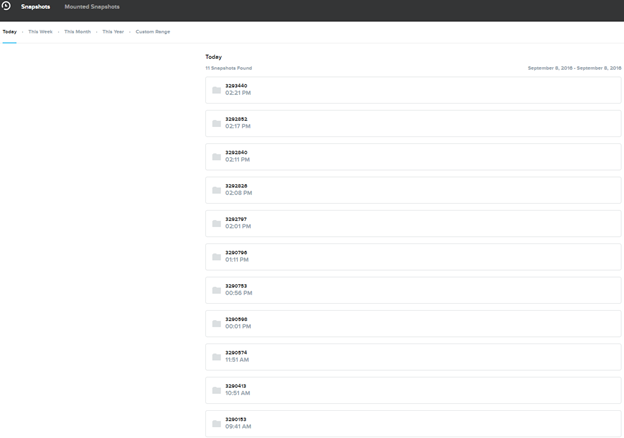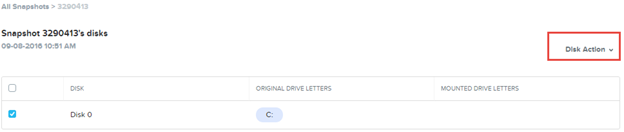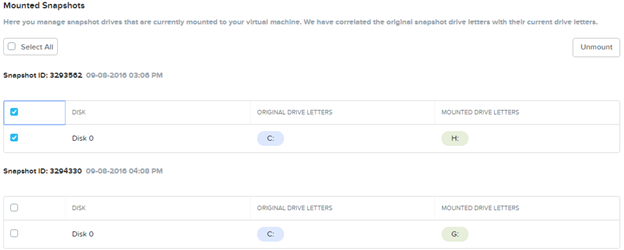Perform a Self-Service Restore of a VM
The Nutanix administrator should deploy NGT on the VM and then enable this feature. For more information on enabling and mounting NGT, see the Enabling and Mounting Nutanix Guest Tools. After the feature is enabled and a disk is attached, the guest VM administrator can recover files within the guest operating system. If the guest VM administrator fails to detach the disk, it gets automatically detached from the VM after 24 hours.
Note:
- The Nutanix administrator can enable this feature for a VM only through nCLI, and in-guest actions can be performed only by using NGT.
- Only Async-DR workflow is supported for the self-service restore feature.
Verify that NGT is enabled and mounted on the VM. For more information, see Enabling and Mounting Nutanix Guest Tools.
- To enable self-service restore, click Manage Guest Tools.
- To enable self-service restore feature, click Self Service Restore (SSR) check box. The Self-Service Restore feature is enabled on the VM. The guest VM administrator can restore the desired file or files from the VM.
- Click Submit.
Nutanix Guest Tools
Enables advanced VM management
- Guest Agent Service
- Self-Service Restore (SSR) aka File-Level Restore (FLR) CLI
- VM Mobility drivers (VirtIO for AHV)
- VirtIO contains vNIC, iSCSI, and Balloon Driver
- VSS Agent and HW Provider for Windows
- App Consistent snapshot support for Linux (via scripts to quiece)
- Gateway Tools Service: gateway from Acropolis and Nutanix services and Guest Agent
- Distributed across all CVMs with elected NGT Master (runs on Prism leader)
- Guest Agent: deployed on VM OS.
- Handles local functions
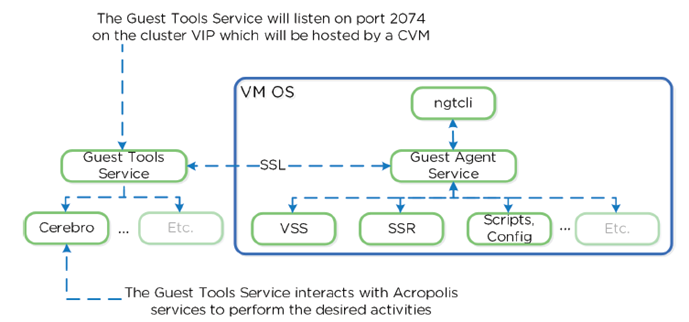
- Guest Tools Service
- NGT Master: handles requests from NGT proxy
- Interfaces with Acropolis
- Dynamically elected per cluster
- Listens internally on 2073
- NGT Proxy: runs on every CVM
- Forwards request to NGT Master
- Listens externally on 2074
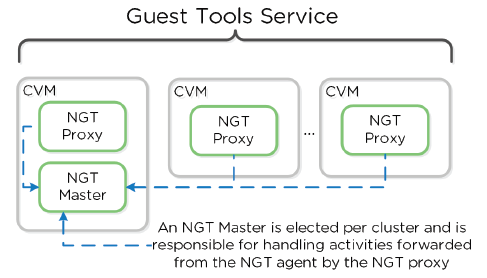
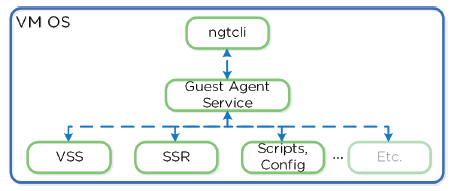
- Communicates via Nutanix Cluster IP via SSL
- Acts as CA (Certificate Authority)
- Responsible for generating certificate pairs for each NGT enabled UVM
- Installs similar to VMTools
- Can deploy in base image