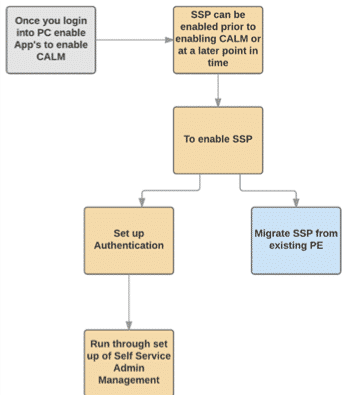Manage assets and applications using Calm
Before – Application Provisioning
Public cloud services play an increasing part in an organization’s infrastructure, due to benefits elasticity, flexible consumption, pay-as-you-use and reduced OPEX. However, provisioning and managing applications in a hybrid environment can be difficult, as each platform has different deployment mechanisms, permissions, etc.
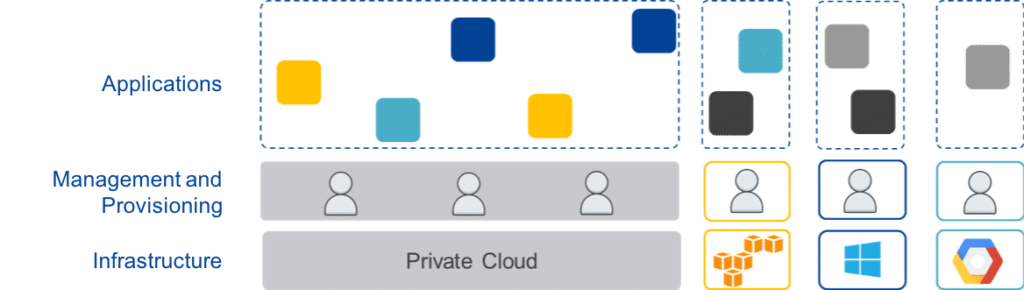
After – Application Provisioning
By using Calm, administrators can easily deploy applications across multiple platforms using a central device called a Blueprint. Administrators can also control permissions and other settings using Projects.
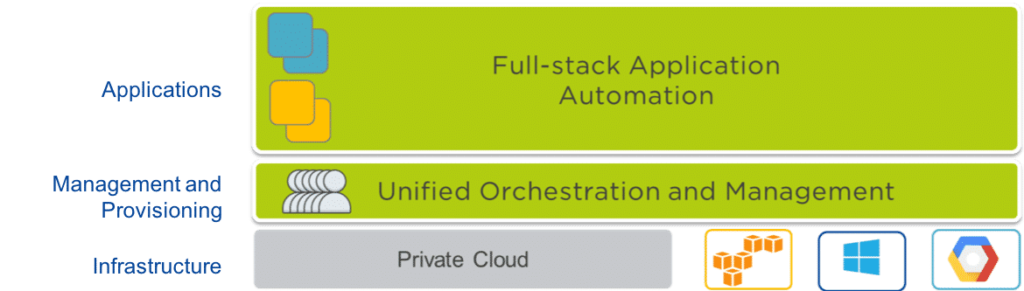
Calm Architecture
Calm consists of several components. Two primary pieces are Aplos and the nuCalm Engine itself. Aplos functions as the gateway between Prism Central and the nuCalm Engine. It provides a mix of Resourceful Intentful and Procedural APIs, since lifecycle operations on applications may not always be intentful. It is capable of handling node failures and redistributing intents.
Aplos
- Gateway service between Prism and nuCalm Engine
- Mix of Resourceful Intentful and Procedural APIs
- Distributed layer capable of handling node failures and redistributing intents
- Supports fine grained Role-Based Access Control
- Built-in intentful CLI
- Uses port 9447
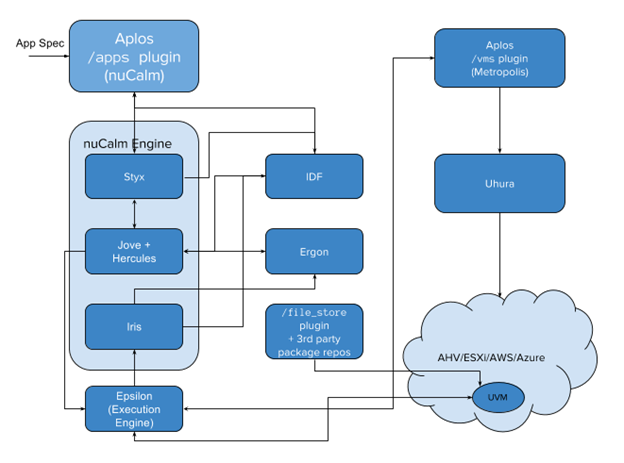
Calm Architecture – nuCalm Engine
The nuCalm Engine is comprised of 3 components:
- Styx – API Server and serves UI static assets related to CALM
- Jove – Manager and Central Dispatcher
- Hercules – Execution plan generator
- Iris – Call back Listener
Enabling Calm
Calm is built on 2 Docker containers, calm (front end) and epsilon (orchestration engine). These containers are managed by genesis as you would a normal service. Calm is not enabled on Prism Central until the user clicks Enable App Management in the Apps section of PC. Once that happens, some pre-checks are run (including ensuring that the PC is registered to a PE cluster, and ensuring the underlying PE cluster has a Data Services IP for the Volume Group)
Calm requires that Prism Self Service (PSS) be enabled. It can be setup as a new deployment of PSS or it can be migrated from an existing deployment.
Configure Apps
The last step is to configure Apps. This involves enabling App Management, which is essentially Calm, and enabling Nutanix Seeded Blueprints, which makes the Nutanix Marketplace available. The marketplace contains a number of pre-defined blueprints that can be easily deployed.