Reclaim IP in NSX via API
One of the more tedious things in dealing with NSX is to reclaim an IP address that is no longer in use. Here is a method I use with Postman and the NSX API.
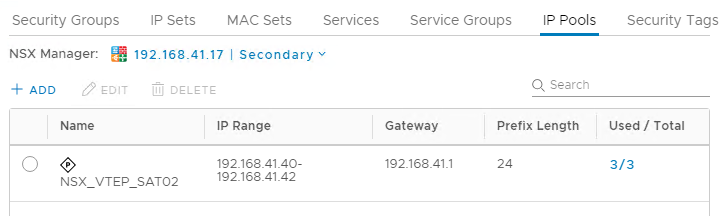
Setup your Authorization to use you NSX Manager username and password:
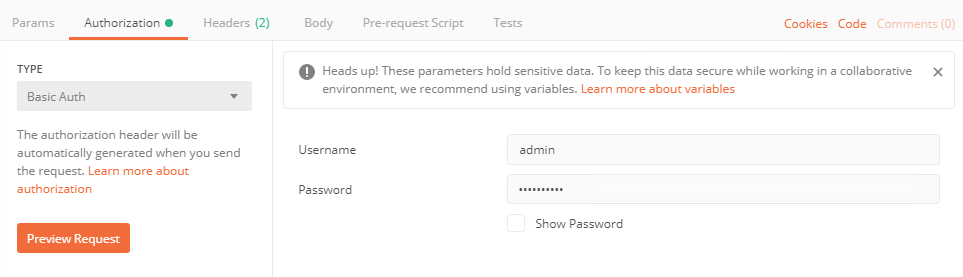
Next, perform a GET request to your NSX Manager:
GET https://nsxmgr01.lab.local/api/2.0/services/ipam/pools/scope/globalroot-0
This will output something similar to this:
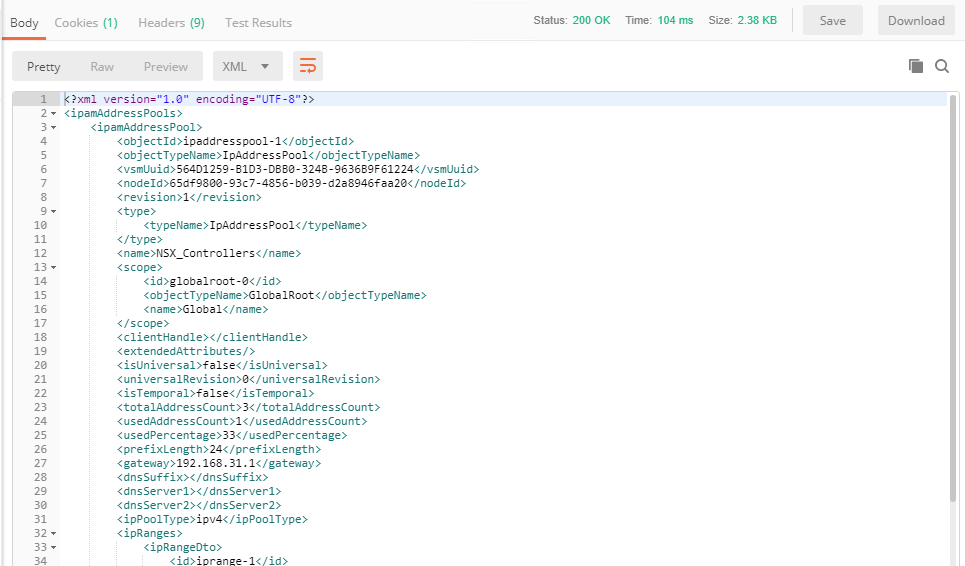
Locate the IP Pool where the IP you are looking to reclaim lives. In my example, I need to get rid of 192.168.64.29 which is under ipaddresspool-12. We can now run a DELETE to remove the IP:
DELETE https://nsxmgr01.lab.local/api/2.0/services/ipam/pools/ipaddresspool-12/ipaddresses/192.168.64.29
As an alternative to using something like Postman, you can always leverage PowerShell for your API calls. Here’s a post to get you started with authentication to the NSX Manager.