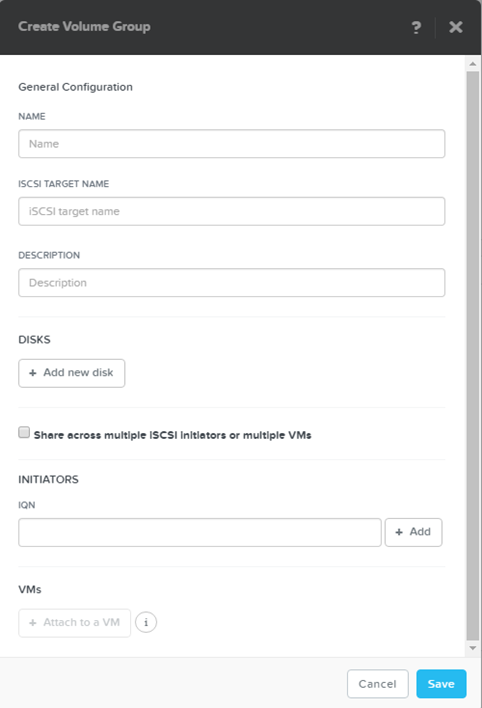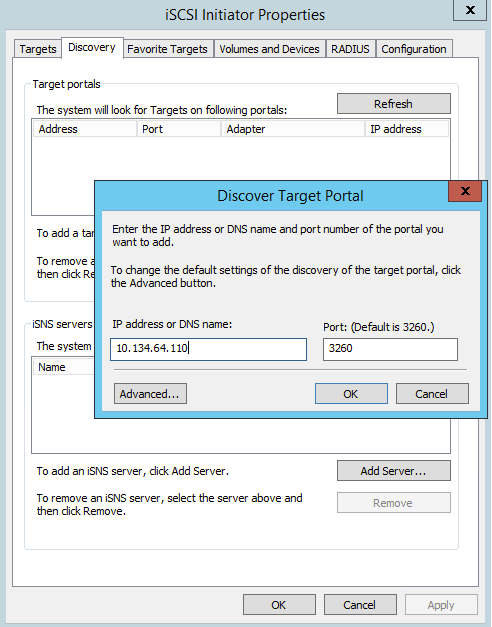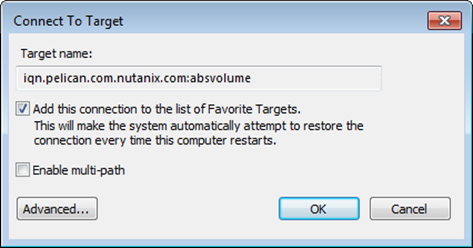Configure Acropolis Block Services (ABS)
Requirements and Limitations
- Ensure that ports 3260 and 3205 are open on any clients accessing the cluster where Acropolis Block Services is enabled.
- You must configure an external data services IP address in Cluster Details available from the Prism web console.
- Synchronous Replication or Metro Availability are not currently supported for volume groups.
- Linux guest VM clustering is not supported for solutions other than Oracle RAC with Oracle Clusterware and Microsoft Windows Failover Clusters.
Support Operating Systems
- Microsoft Windows Server 2012 R2
- Microsoft Windows Server 2008 R2
- Red Hat Enterprise Linux 6.7
- Oracle Linux 6.x
- Oracle Linux 7.x
Obtaining the Windows iSCSI Initiator Name
- Open the iSCSI Initiator Properties window.
- If iSCSI Initiator is not available from Administrative Tools, you can open it by clicking Start, typing iSCSI in the search box, and clicking iSCSI Initiator under Programs.
- In the iSCSI Initiator Properties window, click the Configuration tab.
- The Initiator Name field contains the initiator IQN name. Copy this name for use with the procedures in this section.
Obtaining the Linux iSCSI Initiator Name
On the Linux client, open a terminal window and type:
$ sudo cat /etc/iscsi/initiatorname.iscsi
For example, the command displays:
InitiatorName=iqn.1991-05.com.redhat:8ef967b5b8f
Creating a Volume Group
- To add one or more disks to the volume group, do the following:
- In the Disks section, click Add New Disk.
- In the Add Disk dialog box, in Operation, specify Allocate on Container.
- In Container, select the storage container to use from the pull-down list. The list includes all containers created on this cluster.
- In Size, enter the disk size in GiBs.
- Click Add.
- Repeat these steps to add another disk for this volume group.
- To enable multiple initiators to access the volume group, select Share across multiple iSCSI initiators or multiple VMs.
- To whitelist the initiators that must access the volume group, in the Initiators section, do the following:
- In IQN, enter the Initiator iSCSI Qualified Name (IQN) of the VM.
- Click Add.
Discovering and Connecting to ABS from Windows
Discovering and Connecting to ABS from Linux
Ensure that the iSCSI service is started.
For Red Hat Enterprise Linux 6.0:
$ sudo /etc/init.d/iscsi status
For Red Hat Enterprise Linux 6.7.
$ sudo service iscsid status
Discover the ABS target by specifying the external data services IP address on the default port 3260.
$ sudo /sbin/iscsiadm –mode discovery –type sendtargets \ –portal external_data_services_IP_address:3260
The command output will appear similar to external_data_services_IP_address:3260, 1 iqn_name, where iqn_name is the ABS target IQN.
Connect the ABS target by specifying iqn_name from the previous command.
$ sudo /sbin/iscsiadm –mode node –targetname iqn_name \ –portal external_data_services_IP_address:3260,1 –login