Failed to load SELinux Policy Freezing
Failed to load SELinux policy freezing. Well, that’s a new one – at least for me. So what went wrong?
While performing some configuration changes on one of my Linux hosts, I needed to temporarily disable SELinux to test. Easy enough, right? Edit /etc/selinux/config and change SELINUX to disabled.
Changes made, host rebooted. I go off to perform another task, and when I come back to check on it I cannot log in. I load up the console and it’s stuck at loading CentOS. When I pull up the console logs, I see this:
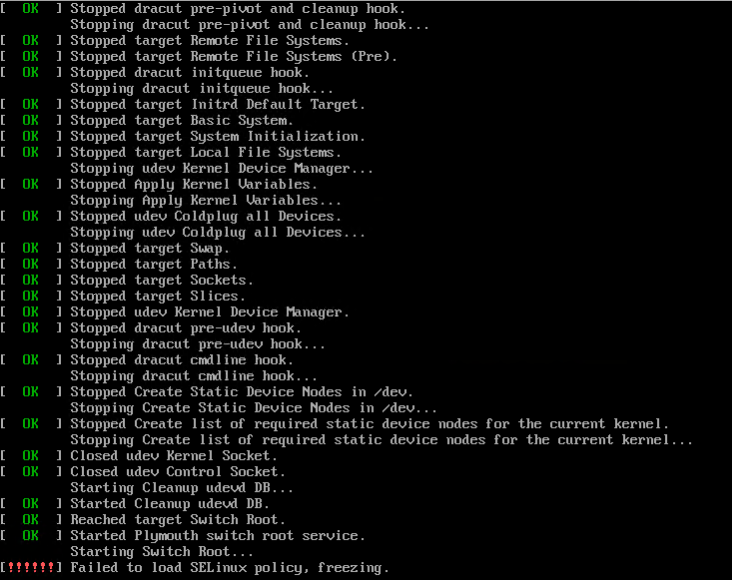
[!!!!!!] Failed to load SELinux policy, freezing.
That doesn’t look good. To resolve, we need to disable SELinux and allow normal boot:
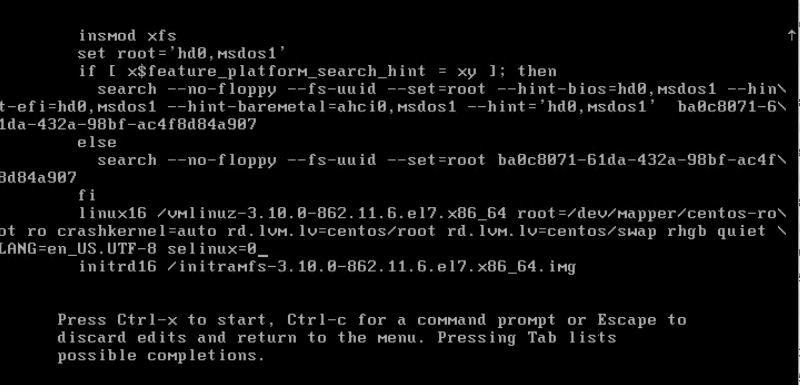
- Press “e” at the boot screen to edit the startup parameters.
- Modify the line that starts with “linux16” and append “selinux=0” to the end
- Press “ctrl+x” to boot.
This allows us to boot with SELinux disabled. We can now re-edit the SELinux configuration file and fix our typo.
Thank you so much for this article- It really helped me!
Glad to hear it helped you out!
Thanks for this article, it helped not only solve the selinux error but several other ones on boot. It was really useful to learn how to edit startup parameters!
Glad to hear it AmitavM!
Thanks. It saved my day!
Awesome! Glad it helped.
Do you know why it happened? Did SElinux policy engine change or something?
This was completely self inflicted! I had a typo when I disabled the policy 🙂
Hi, I hace sane problema with centos 7, idon’t see a line start with “linux16″ after enter “e”.
Can You help me, please.
Can you share a screen shot?
Thanks buddy. You just saved the day
Awesome, glad to hear it!
Saved my day also – thanks so much.
Glad to hear it!
thanks bro
You bet!
thank you so much that article is helpfull.
You’re welcome!
good one mate, cheers
Glad to hear it!
very helpful
Hey Buddy ,
Thanks for the info, it ‘s working .
Thanks mate!
Great! Glad to hear it!
Thanks very much saved me of trouble to redo the vm
Glad to hear it!
Thanks! This saved my bacon. However I have to do this every time my virtual machine boots up. Is there a way to permanently fix this problem? Thanks again!!!
Thank you this was helpfull
Very good solution.
I think, lots of other people were helped beyond those who commented here.
Thank you.